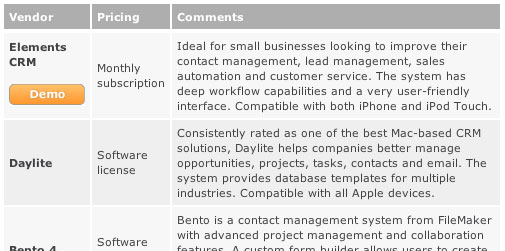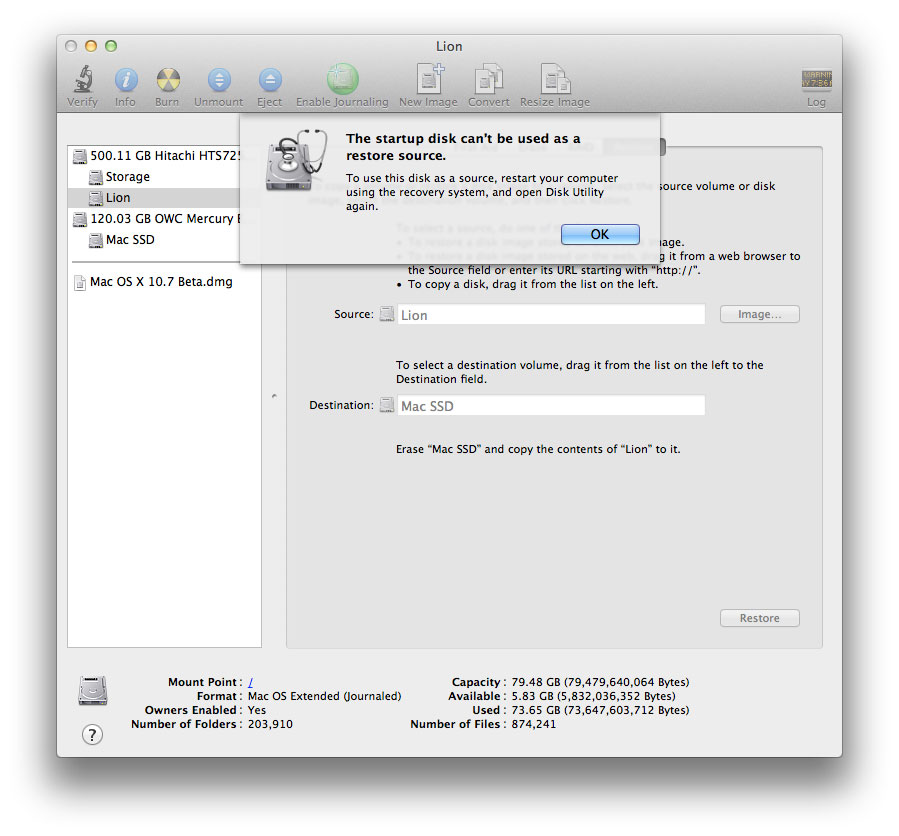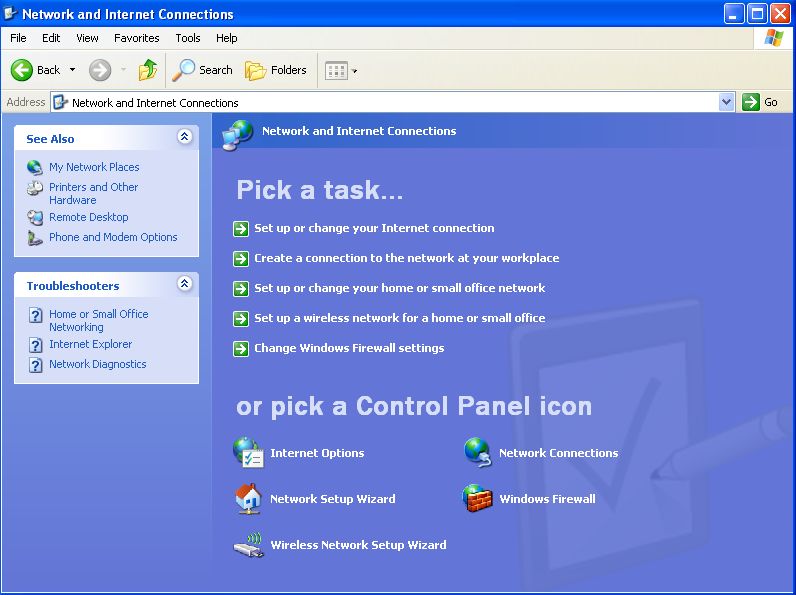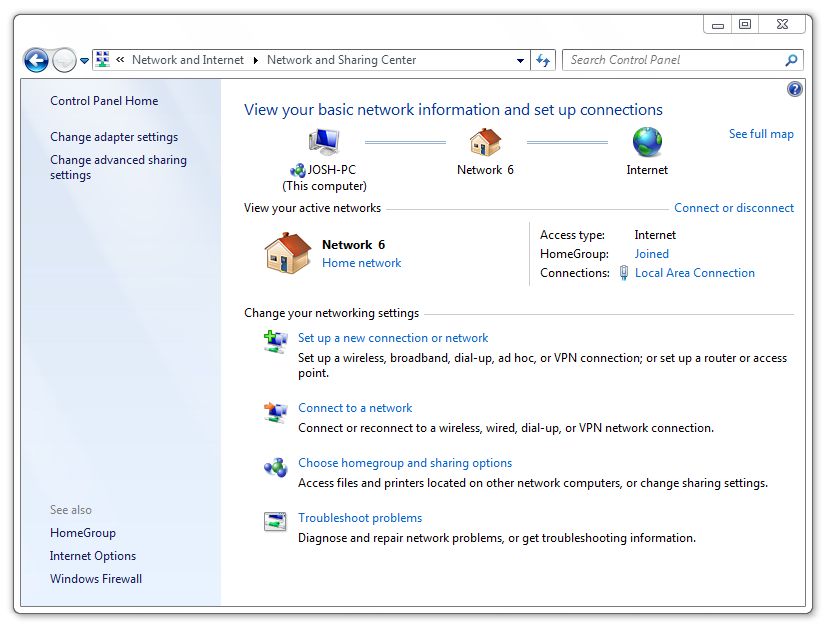Customer Relationship Management on Mac, iPhone & iPad
Lauren Carlson of SoftwareAdvice.com put together a great overview highlighting several Mac and web-based CRM solutions including our favorite, Daylite, to keep you on top of all your relationships. “Mac-based CRM systems are a great choice for companies utilizing a Mac iOS, as these systems were developed with that OS in mind. Therefore, the look and feel and straightforward user interface will be similar to the one Apple users have come to expect. Below is [...]