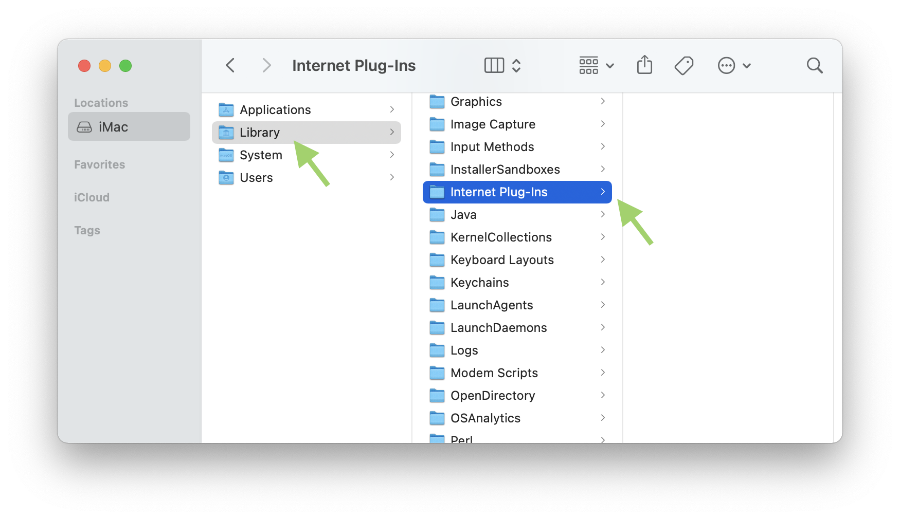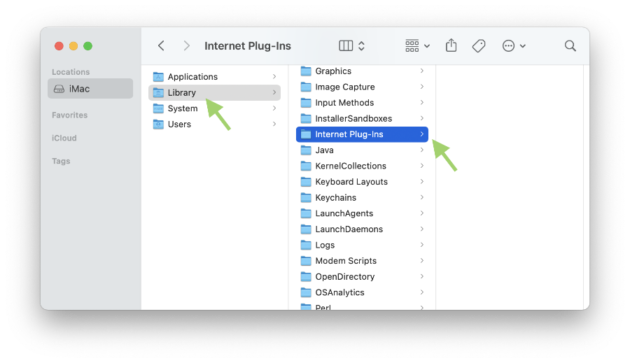This is typically an issue where an Adobe Reader/Acrobat install or update has installed browser plugins causing the PDF previews in a FileMaker solution to crash the application.
Claris FileMaker uses the system’s default web browser PDF viewer to show previews in Container fields. On Macs, this works much more reliably when set to Preview. The steps that most often fix this issue are:
- Go to Finder
- Go to Folder: /Library/Internet Plug-Ins
- Delete files “AdobePDFViewer.plugin” and “AdobePDFViewerNPAPI.plugin”
- Restart FileMaker
FileMaker should now use Preview and show container contents without crashing.