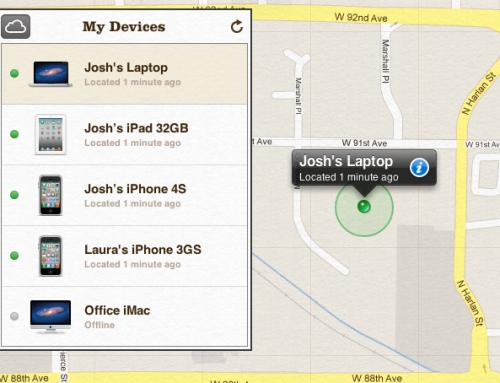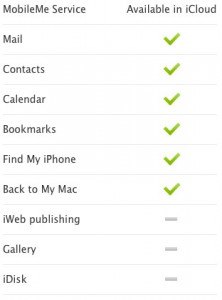 We’ve covered the fact that Apple discontinued MobileMe web publishing with iCloud, but we didn’t know exactly what MobileMe features would disappear after the June 30, 2012. Apple released a FAQ (frequently asked questions) for the MobileMe to iCloud transition… and it doesn’t look very appealing. If you look at the graphic to the right, you’ll notice three major differences:
We’ve covered the fact that Apple discontinued MobileMe web publishing with iCloud, but we didn’t know exactly what MobileMe features would disappear after the June 30, 2012. Apple released a FAQ (frequently asked questions) for the MobileMe to iCloud transition… and it doesn’t look very appealing. If you look at the graphic to the right, you’ll notice three major differences:
- iWeb publishing – gone
- Gallery – gone
- iDisk – gone
Wow. We know many people who use iDisk and the Gallery every day. We weren’t surprised about the iWeb publishing fiasco… iWeb plus MobileMe made it easy to publish a website, but there are much better ways to put your content online. Apple introduced a support article that explains how to transition to a hosted site, but it still doesn’t address several, key missing features that were only available with MobileMe publishing.
Consider us flabbergasted… Apple’s dropping the MobileMe Gallery and iDisk. It seems like they’re looking to push sync instead of cloud storage. Please continue reading to see what else you may miss after the transition and our recommended alternatives.
Let’s digest some of Apple’s bullet points:
- Web access to Mail, Contacts, Calendars and Find my iPhone will be available at iCloud.com.
- @me.com and @mac.com email addresses will still work with iCloud, but only if you have an active MobileMe account when you sign up for iCloud.
- All discontinued MobileMe services like iWeb sites, Gallery and iDisk will disappear after June 30, 2012.
- Dashboard widgets, keychains, Dock items, and System Preferences will no longer sync between computers/
- iCloud will be upgradeable from 5GB (available for free) for a price, to be determined.
The missing Gallery
Since Apple will be dumping the Gallery portion of MobileMe, we recommend switching to Flickr or Google’s Picasa for your online photo publishing. Since Flickr integrates with iPhoto, that’s our front-runner right now. It’s more complicated to move your collection to Picasa: you have to download the software from Google, reorganize all of your photos and upload them to the web. Neither service is realistically “free.” Google only gives you 1GB of free space and allows you to purchase more at $5 per 20GB of storage per year. Flickr limits you to 300MB or 200 active photos unless you pay for a Pro account. Pro accounts cost $25 per year and allow unlimited active photos and storage.
For movies, we recommend YouTube or Vimeo. You can also publish to either website directly from iMovie ’08 or later. We’ve been doing it for years already… join in on the fun! 😉 YouTube is definitely cheaper since it’s free, but limits you to 15 minute uploads. A free Vimeo account allows you to upload 500MB of video per week and there’s no time limit. If you upgrade to a Vimeo Plus account, they give you 5GB per week for $60 per year. Most amateurs would be fine with YouTube, but if you produced a twenty-minute documentary, you may want to consider Vimeo.
Has Apple killed iDisk?
We’re honestly shocked to see this disappear. When Apple announced Document Sync as part of iCloud, we assumed that it would utilize iDisk. How else will we access our documents on a Mac, iPhone and iPad? Since third party applications can plug into Document Sync, one must assume that there will be Finder-level access to the synchronized files… but we could be wrong. We expect that Apple will introduce a new iDisk-like service that we haven’t seen yet. If not, we’ll be terribly disappointed too.
For now, we recommend transitioning to Dropbox. Dropbox has an ever-growing list of apps that use document sync as Apple expects to utilize through iCloud. If you need to store documents on your mobile device and your computer, this seems like the best option moving forward. We’ve been using it for a long time: it’s been more reliable than iDisk ever was… at least for us. A free Dropbox account gets you 2GB of document storage. If you need more than that, you can purchase a 50GB allowance for $10 per month or 100GB for $20 per month.
We’ve configured countless Dropbox accounts for our clients over the last year. Please take the Dropbox Tour to make sure it’s a good fit before signing up for a paid account.
The takeaway
It seems like Apple’s pushing sync with iCloud, not cloud storage. If you’re using MobileMe for anything beside sync, it’s probably time to find an alternative. We hope that, our suggestions will help make the transition easier for you. If we find solutions to the other expiring sync services — Dashboard widgets, keychains, Dock items, and System Preferences — we’ll let you know. We think 1Password would be a good solution for keychain sync (and more secure) but we’ll cover that in another one of our Security Guides. Let us know if you have any more questions in the comments, we’re happy to continue where Apple’s FAQs stopped.