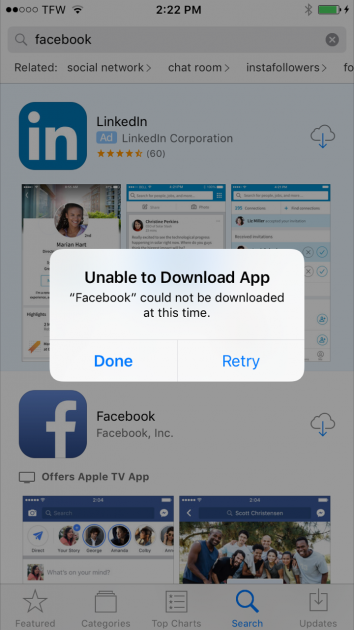
Unable to Download App
“Facebook” could not be downloaded at this time.
We do share an Apple ID between the phones and I initially thought it was related to the new SIM cards or something along those lines. Every once in a while I could see some apps successfully updating but usually none of the main ones. Installing new apps or manually trying an update always caused the message to pop up twice.
Trying everything from Google searches had no effect. Signing in and out of the App Store, restarting the phones in between, restoring the phones … nothing seemed to do the trick. I figured we’d done something to botch up our Apple ID account maybe related to our home network’s public IP.
In our case, it had nothing to do with the carrier switch, App Store or Apple ID. iOS 10.3 had recently been released and installed on the phones.
After exhausting everything I could think of and living with it for a few weeks, I started a support chat with Apple to see if the Apple ID had been locked for some reason. While waiting to connect, I was racking my brain to see what else could be the issue on our side, looked at everything connected to the network and I still had a Mac Server running on the network. It was still running Mavericks, OS X 10.9, since there really weren’t any benefits to upgrading it.
I opened Server.app, disabled Caching Server and restarted the Airport Extreme running the network. When wifi came back up, all iPhone Apps instantly started updating.
In the end, iOS 10.3.x introduced something incompatible with Mac Servers running older macOS. Ironically, Caching server was one of the few reasons I still had it up and running!
Solution
Check to see if Server.app is running on a Mac at your office or house. Turn off Caching Server (or maybe upgrade to the latest OS & Server.app) and problem solved.