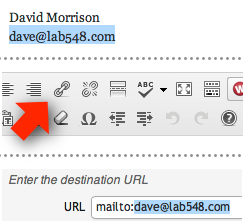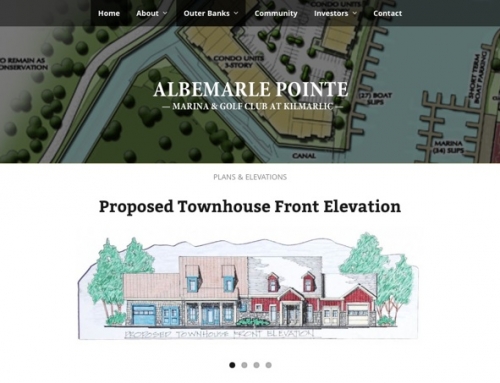WordPress makes editing and formatting your website content as easy as possible. It also has built-in features for adding interactive links without needing to know any coding. However, in some cases there are specific words you’ll need to use.
In this guide, we’ll show you how to create a clickable email address that will lauch the visitor’s email client (Outlook, Apple Mail, etc) to send an email. In short, we’ll be replacing “http://” with “mailto:”
Creating Email Links
[ordered_list style=”decimal”]
- Highlight the email address in the text and copy it
- Click the Link button in the toolbar
- Type in “mailto:” and paste the email address after that and click the Add Link button
After you publish your page or post, visitors to your website can click on the email address and have a pre-addressed email pop up in their client to send.
Looking to customize the email even more? Try these tips.
[unordered_list style=”tick”]
- You can add a subject, by adding “?subject=” after the email address
- Use “%20” to replace any spaces in the Subject
- For example, mailto:[email protected]?subject=Website%20Question